Expert's Rating
Pros
- Excellent picture quality
- Good brightness
- Best in class motion control
Cons
- Weak speakers
- No support for HDR10+
- Expensive if not discounted
Our Verdict
If you can get an X85L at the right price, it’s a pretty amazing TV. What’s missing is more powerful in-built audio. You’ll definitely need external audio to do the picture justice, which costs extra and is a hassle to set up.
Buying a Sony TV can be risky. Not because there’s anything wrong with the TVs themselves – they’re high quality – but because you can easily be tricked into paying too much for them. The Sony Bravia X85L 55in model has a recommended price by Sony of £1,099. However, if you look around you can find it for a much lower price in other stores – at the time of writing its going for as little as £899.
This is the price I use as a basis for my assessment. And for that money you get a lot. Externally, the X85L is not particularly remarkable, with a plastic exterior. Assembling the TV is easy, with two feet that slide into the bottom without the need for a screwdriver. You can choose whether to place the feet along the sides for extra stability and space for the soundbar, or more centrally for a smaller TV stand.
Or you can hang one on a wall. The back is mostly flat, so you can make it a fairly tight fit, and it isn’t meant to be seen anyway. Picture inputs and other connections are all in a row facing one side. The TV would have benefited from some sort of cable tray, but there doesn’t seem to be one, so it won’t be neat with an antenna and lots of HDMI cables connected.
The power cord is connected on the opposite side, and the one supplied is unusually short. A splice cord may be needed to reach wall sockets. The screen surface has fairly effective reflection treatment, although I’ve seen better, but any attempt to counteract annoying reflections is appreciated.

Mattias Inghe
Top quality picture panel
When I switch on the TV after a simple Google-assisted installation via my mobile phone, I am greeted by a more impressive sight than I expected. An image with intense colours, high brightness and distinct blacks. It’s a Triluminos screen, which is Sony’s name for their TVs with Quantum Dot technology, which provides extended colour gamut. It is so close to the dci-p3 colour palette that I can’t tell the difference between it and a 100% matched professional monitor with the naked eye. The fact that it is a 120Hz panel is a plus.
It’s brighter than many other TVs in the price range, with typical brightness of around 500 cd/m2 and peak brightness for HDR as high as 1000 cd/m2. I can’t say if it actually reaches those numbers, but there’s certainly an intensity to the picture that many of the competitors lack. With support for both HDR10 and Dolby Vision, you can get a good HDR experience from most video services. However, there is no support for HDR10+.
At the same time, it has noticeably deeper blacks in the picture than most LED TVs I’ve seen, thanks to a very good picture panel based on VA technology. Unlike IPS panels, VA provides better blacks and contrast, but at the expense of viewing angles. Here, however, there are only minimal shifts in white point at tight angles.
You almost completely avoid light leakage in black areas, the contrast is more OLED-like than I had expected. This is partly because it’s a TV with direct backlighting and FALD technology, short for full array local dimming. This gives you multiple dimming zones on the picture surface, where the backlighting can be controlled individually. In some cases, it can give a good dynamic range to the image. It is not as dense and good as a mini-LED but gives a similar effect, large dark areas become extra dark. However, the panel is already so good at masking backlighting that it only gives a little extra effect, but it is still appreciated.
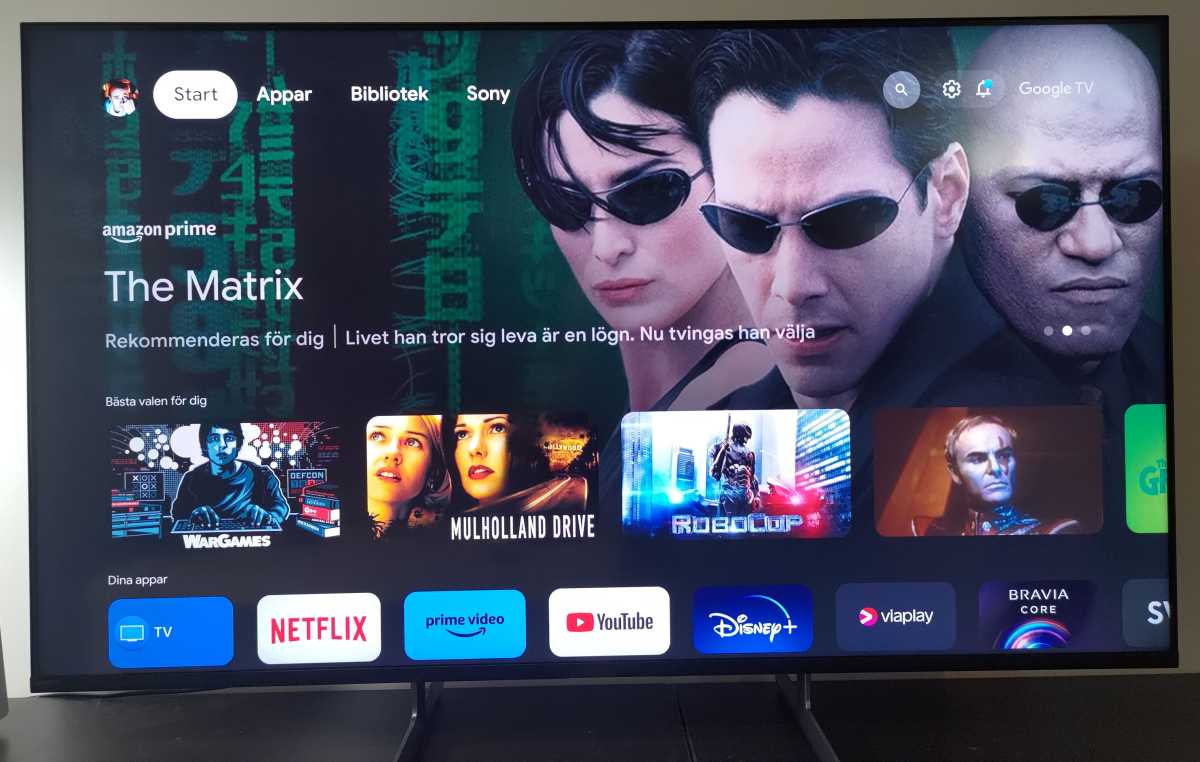
Mattias Inghe
High basic level of technology
So the technical prerequisites for an excellent picture experience are there, but can Sony’s intelligence behind the screen deliver film, TV and game content that takes advantage of it? Absolutely! The X85L uses the X1 image processor instead of the newer Cognitive XR found in the top models, so you don’t get some of the intelligence added to them here. But you still get excellent signal handling and quality in all basic TV functions. Good cleaning of MPEG artefacts when streaming, excellent noise reduction, smoothing of tinted surfaces such as a blue sky, and Sony’s trump card, the best motion handling on the market.
It can interpolate images so that choppy low-frequency film flows naturally, and so that fast movements of small and large objects on the screen are crystal clear. This is not a one-size-fits-all feature, and if you’re watching a film, for example, you’ll want to avoid it, except perhaps for a minimal smoothing of the transition between frames. You get that with a projector in a cinema, but not at home in front of the TV.
Everything can be easily fine-tuned to your liking. You get four main picture profiles: Standard, Daylight, Home Theatre and Personal. For the most part, I find Standard works great, but for a film or TV show, Cinema mode is preferable, with a more neutral white point and less motion compensation.
All profiles can be fine-tuned and manually calibrated down to the smallest detail, and you can access it directly from the quick settings menu at the touch of a button on the remote control. The Daylight profile is for when the TV is near a bright window, and pushes up the gamma curve. It doesn’t look great, but can be useful if necessary. Instead, position the TV more intelligently and you’ll get a brilliant picture experience. The TV handles upscaling well, but it starts to lose sharpness with image sources at 720p and below.
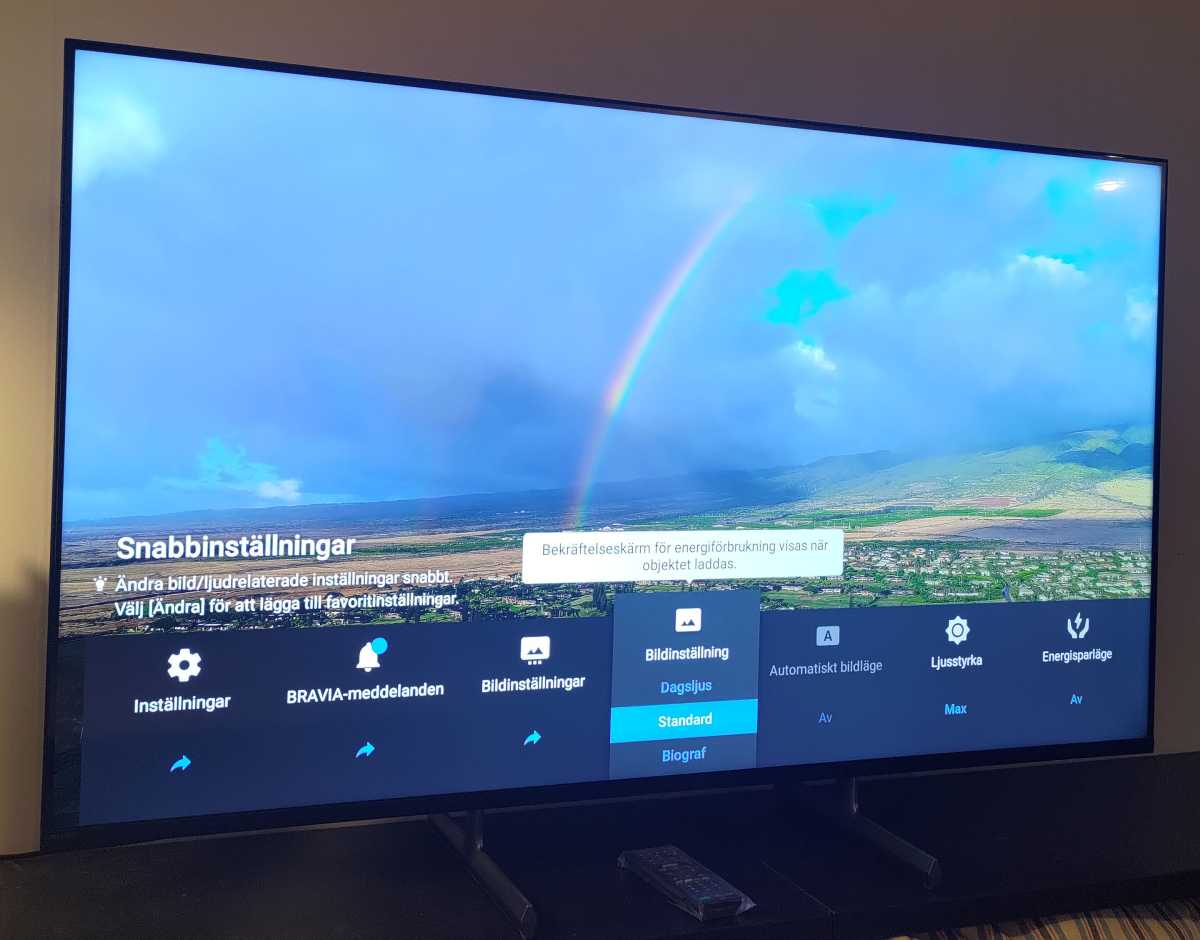
Mattias Inghe
Did Sony forget the sound?
With poor dual 10-watt speakers built in, the sound experience is not the best. Sony utilises them well and the speaker elements themselves are of good quality, so the sound coming from them is distinct, detailed and clean. But it’s anything but powerful. You’ll need a soundbar if you want to match the picture quality of your films and games.
You have plenty of options to connect external audio via ARC and eARC on HDMI, or via a separate digital optical audio output. Connecting Bluetooth speakers is also an option, but when I do this I get some lag in the sound synthesis that needs to be tweaked away, it doesn’t work perfectly automatically. You also get excellent detailed audio control with the equaliser and manual surround control. What’s missing are ready-made audio profiles for different types of media. I can’t quickly switch from cinema sound with surround to music stereo or voice-enhanced news programmes on TV.
The X85L runs the Google TV smart TV platform with access to all major apps and hundreds of more niche ones available in the Play app store. A collection of essential apps are pre-installed, such as Netflix, Disney Plus, Prime Video and YouTube, all of which have shortcut buttons on the accompanying remote control. Even Sony’s own video service Bravia Core with a collection of Sony Pictures’ film catalogue is included with a yearly subscription. And a sixth hotkey is dedicated to Crunchyroll, a video service specialising in anime. Sony is Japanese, after all…
You get quick access to a detailed settings menu where you can access picture profiles, sound settings, networks and more. This is something that Google TV is not very good at and that some manufacturers are struggling to implement their own solution for, so more power to Sony for that.

Mattias Inghe
The right gaming features
A Sony TV is also well adapted for connecting a PlayStation 5. Two ports have full HDMI 2.1 support with high bitrate, low-latency mode and other techniques to optimise for gaming. There’s also support for the Playstation 5-exclusive Auto Tone Match feature, which gives colours in games a little extra punch. Input lag is also low, at most about 15 milliseconds in game mode, which activates automatically.
I was worried that local dimming would mess up fast-paced games, as it can sometimes do with TVs with small dimming zones. It’s not something I can find controls for manually, but it turns out not to be a concern in game mode. Presumably the dimming effect is so subdued as to be unnoticeable, or completely off.
Price and verdict
The Sony Bravia X85L has an starting RRP of £1,099, but at the time of writing you can get it for as cheap as £899. The X85L is also available in 65- and 75in sizes, and it’s available from the likes of Sony, Currys, John Lewis and Amazon. Sadly, this TV is not available in the US.
For a similar price, you could consider the Samsung QN85C, a Quantum Mini LED model. You could also save some money by opting for the Hisense U6K, but this does only come with a 60Hz refresh rate. For more options, check out our chart of the best TVs.
So yes, this is a quality TV, but it can’t get top marks because of a price that’s hovering at an unreasonably high level, and sound that doesn’t match the picture quality, which costs extra to fix. If you want to stay within a reasonable budget, you must search for a good deal, and stick to the 55in size.
This review has been translated and localised from M3 – you can read the original article here.
Specifications
Product name: Sony Bravia X85L
Tested: October 2023
Manufacturer: Sony
Panel type: Va Triluminos
Size: 55/65/75in
Model tested: KD-55X85L (55in)
Resolution: 4K UHD, 2160p
Frame rate, max: 120Hz
Local dimming: Fall
Colour depth: 8 bits+frc
Colour gamut, stated: 96 percent dci-p3
Brightness, stated: 500 cd/m2 typical, 1,000 cd/m2 peak
HDR: HLG, HDR10, Dolby Vision
Operating system: Google TV
Audio: 2 x 10 Watts
Connections: 2pcs HDMI 2.1 (1 with eARC), 2pcs HDMI 2.0, composite, 2pcs USB, LAN, optical audio out, headphone
Wireless: Wi-fi 5, Bluetooth 4.2
Dimensions (with stand): 122.8 x 78.4 x 33.6cm
Weight (with stand): 17.4 kg
Energy class: F


