Can you use AirPods on Android?
Since their launch in December 2016, Apple’s AirPods have become incredibly popular, even inspiring numerous memes, signalling their cultural impact.
Unlike the Apple Watch, which only works with iOS, AirPods can connect to Android and other Bluetooth-enabled devices, although without the smart features that enhance their usability with Apple products.
If the lack of smart features isn’t an issue for you, follow these steps to connect AirPods to an Android phone or tablet. The same instructions apply to any non-iOS device, including smartwatches and computers.
How to connect AirPods to Android
Connecting your AirPods to an Android device is straightforward. Here are the steps:
Enable Bluetooth on your Android device
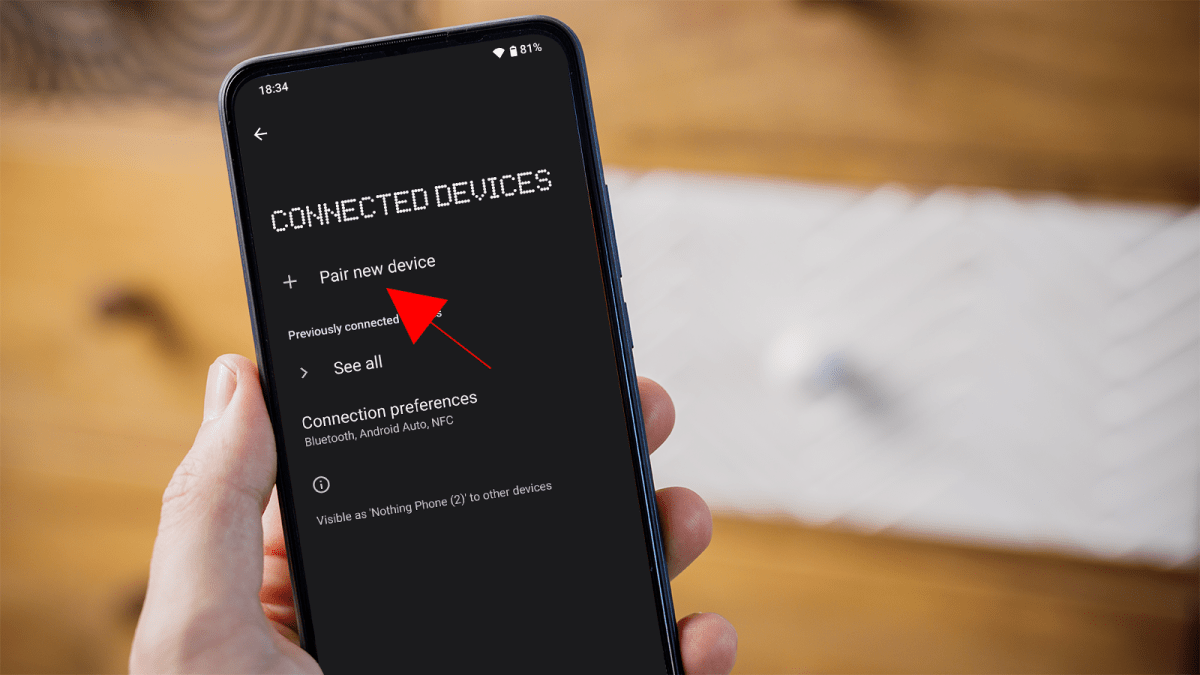
Dominik Tomaszewski / Foundry
Navigate to the settings menu on your Android device and open Bluetooth settings.
Make sure Bluetooth is turned on. You might see a toggle switch or button to enable it.
Put your AirPods in pairing mode

Foundry
With the AirPods inside, open the lid of the charging case. On the back of the case, you’ll find a small button.
Press and hold this button until the LED light on the front of the case starts flashing white. This indicates that the AirPods are in pairing mode.
Pair AirPods with your Android device
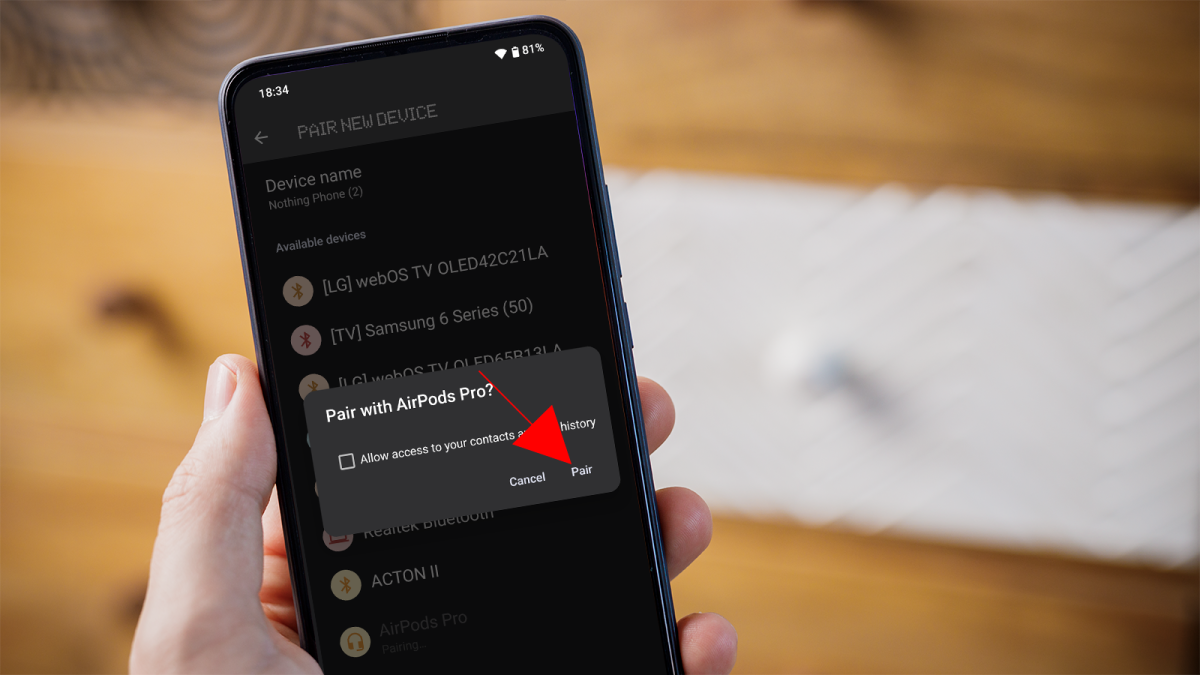
Dominik Tomaszewski / Foundry
On your Android device, go back to the Bluetooth settings menu. You should see an option to scan for new devices. Tap this option.
After a few seconds, your AirPods should appear in the list of available devices. They might be listed as “AirPods” or a name you’ve previously assigned to them.
Tap on your AirPods in the list. Your Android device will start the pairing process.
Test the connection
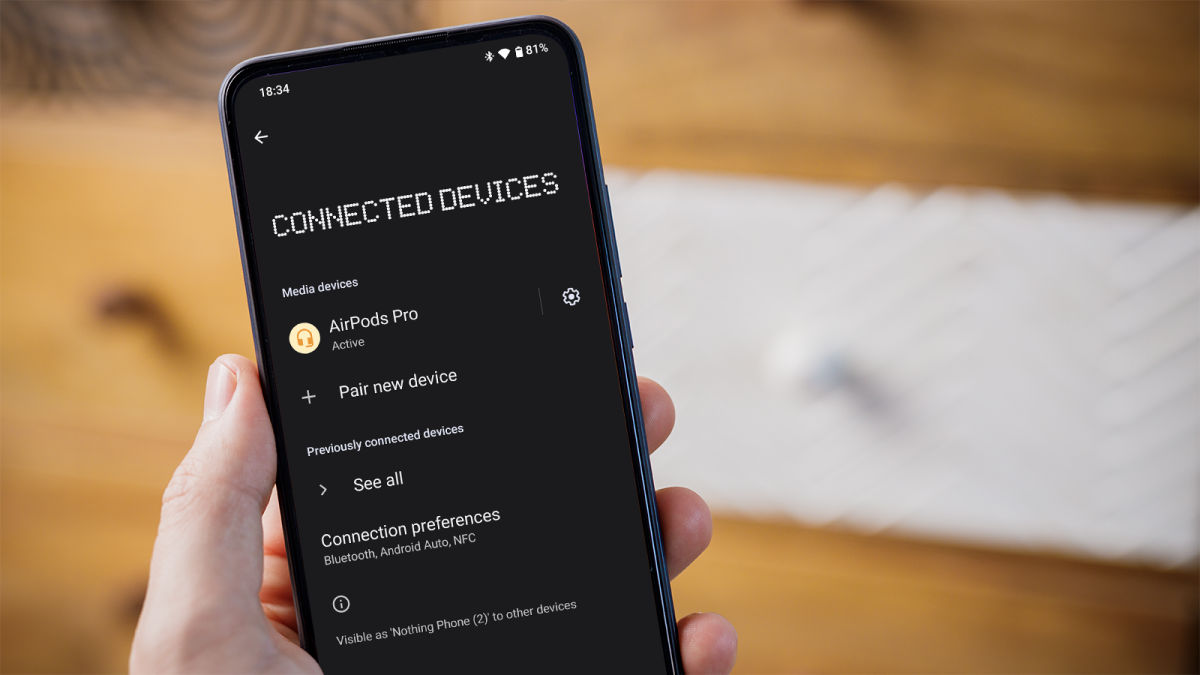
Dominik Tomaszewski / Foundry
Once connected, play some audio from your Android device to ensure the sound is coming through the AirPods.
If you encounter any issues, go back to Bluetooth settings and ensure the AirPods are listed as connected. You may need to disconnect and reconnect them if necessary.
By following these steps, you can easily enjoy the high-quality sound and convenience of AirPods on your Android phone or tablet. Be sure to also check out our other true wireless earbuds if you’re looking for something new.


