Many users believe their phones are safe from malware, so long as they avoid tapping on suspicious links and only download apps from the Google Play Store.
However, Google efforts in filtering out malicious apps aren’t foolproof. This false sense of security – combined with the misconception that even the best Android phones or best Android tablets are immune to viruses – can lead to significant security risks.
Why you need antivirus on your Android phone
Viruses on your phone can cause more than just annoying glitches, they can secretly monitor your activities, steal personal information and even access financial data.
Installing a trusted antivirus app on your Android device is a proactive step to ensure continuous protection against malicious apps and harmful links.
How to check for a virus on Android
If you suspect your Android phone or tablet may have been infected with malware, and you haven’t yet installed an antivirus app, it’s not too late. You can still install an antivirus app and run a scan to identify and remove any threats, at any time.
Here’s how you can do it using Avast One – a popular free antivirus app – as an example.
Install Avast One
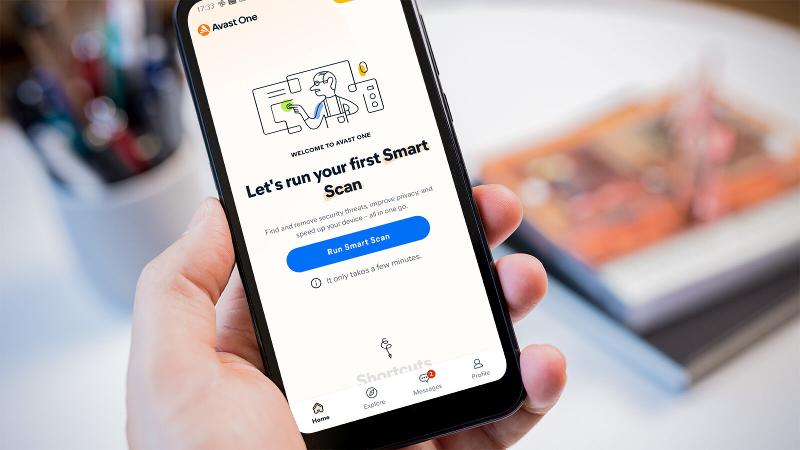
Foundry
Go to the Google Play Store and search for Avast One. Install it – it’s free to do so – and launch the app.
Launch the app and run a scan
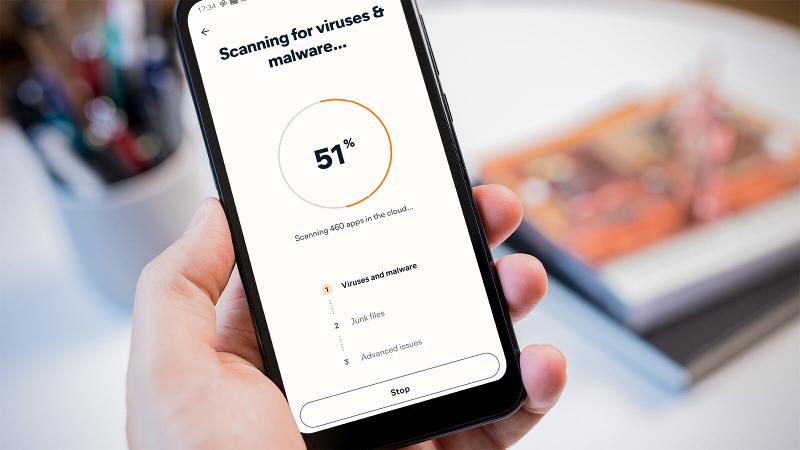
Foundry
Tap ‘Get started’. After the series of opening messages, tap ‘Continue with free version’ (unless you want to pay for the Premium version, right off the bat).
Then, tap ‘Run Smart Scan’. This will check for viruses, as well as junk files and any other issues your device may be facing.
Review the scan results
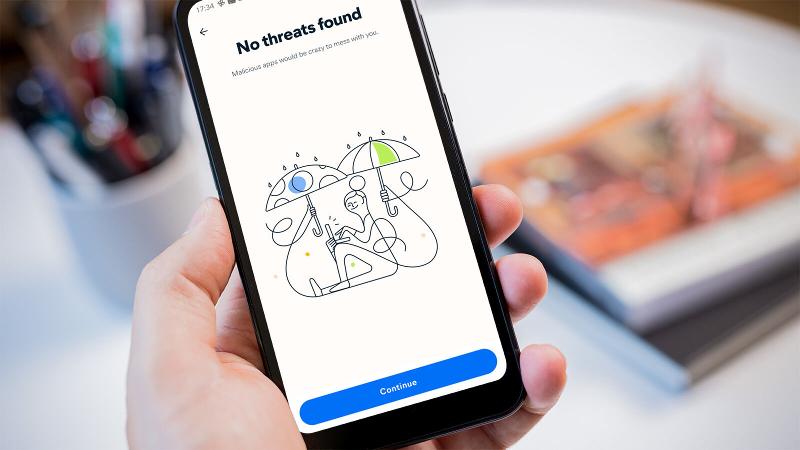
Foundry
After a couple of minutes, you’ll see the results of the scan. If all is well, it’ll show ‘no threats found’, but if any are spotted, follow the prompts to remove them.
The rest of the smart scan shows any storage space that can be freed up on your device, as well as other ‘issues’ – most of which are really just excuses to prompt you to pay for Avast One Premium; though there are benefits, such as the unlimited VPN service.
What’s the best antivirus for Android?
There are numerous antivirus options for Android devices, both free and paid. Some other recommended antivirus apps include:
- Norton 360 Deluxe: Excellent for protecting multiple devices, including Windows and macOS.
- Bitdefender Mobile Security: Known for its comprehensive protection and minimal impact on device performance.
- McAfee Mobile Security: Offers robust security features and an intuitive user interface.
Given the high risk of malware targeting Android devices, it’s essential to regularly check your phone for viruses. Using a reliable antivirus app like Avast One can help safeguard your personal and financial information. Always ensure your antivirus software is up-to-date to protect against the latest threats.
For more recommendations, check out our detailed guide on the best antivirus apps for Android.
