Whether you’re looking to troubleshoot an issue, update your software or buy compatible accessories, knowing the exact model of your phone is crucial. Fortunately, finding this information is straightforward, once you know where to look.
So, if you’re unsure which Android phone you have, here are a couple of easy ways to find out.
Find the model name in settings
The best way to find out which of the best Android phones you have is by looking in your device’s settings menu.
On the phone, open the ‘Settings’ app and scroll down to the bottom of the list. Here you should find ‘About phone’ or a similarly named option.
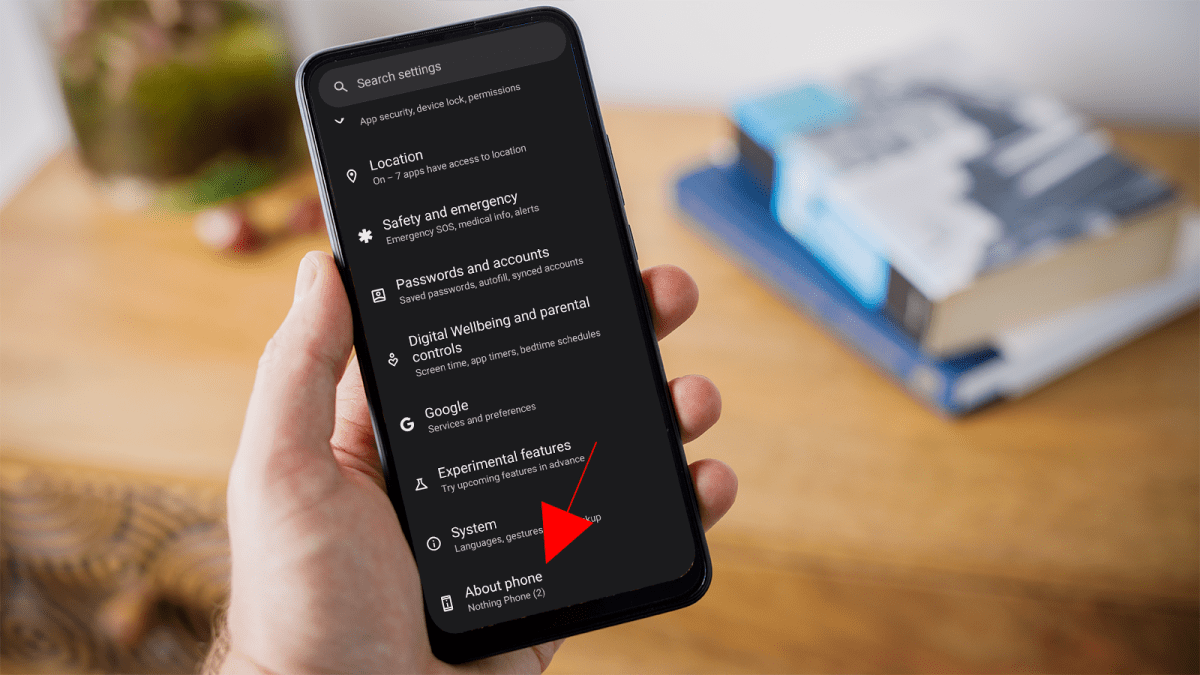
Dominik Tomaszewski / Foundry
Tap on this and then on the next screen, look for the section marked ‘Device name’. Chances are, this field will contain your device’s model name – such as the Nothing Phone (2) pictured in this article.

Dominik Tomaszewski / Foundry
The problem with this method is that Android allows you to rename a device during setup, so you might find that it’s called ‘Artur’s Phone’ or something equally unhelpful, instead.
Fear not though, for you can still divine your handset model name by other means.
Find the model number in settings
Again, in the settings menu, below ‘Device Name’ should be a section called ‘Model number’. In here you’ll see a less friendly entry most likely combining numbers and letters. Copy this number down and then head to Google.
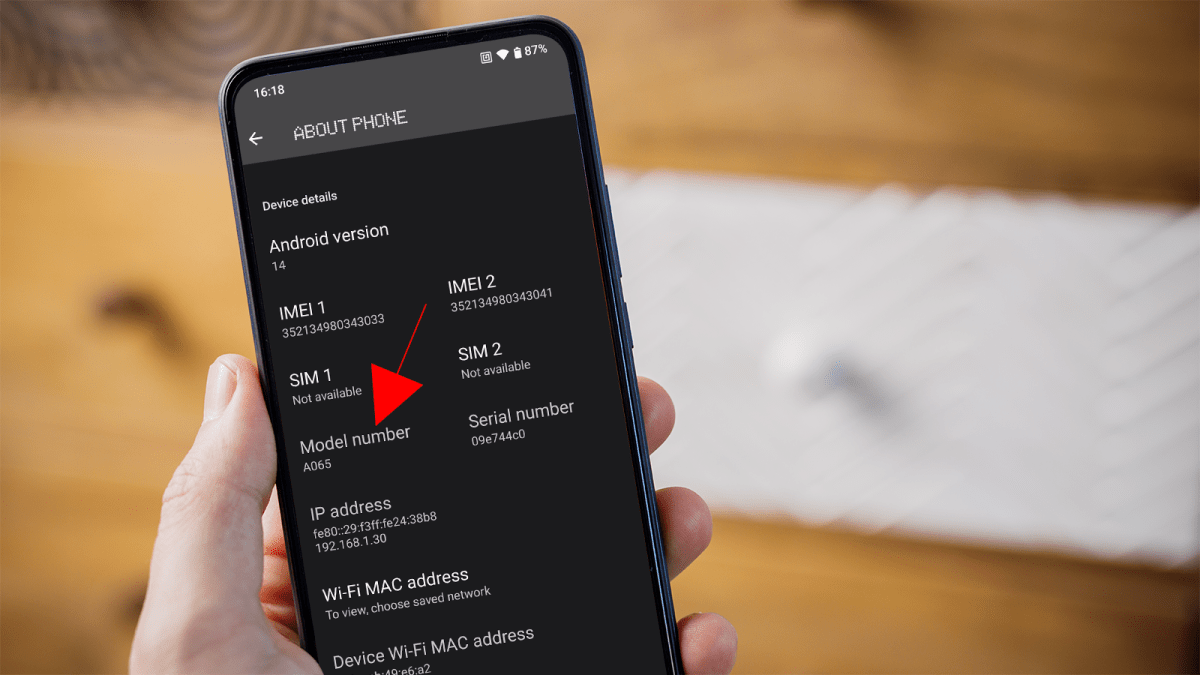
Dominik Tomaszewski / Foundry
Enter the model number and you should see various results appear, all of which will reveal the true identity of your handset.
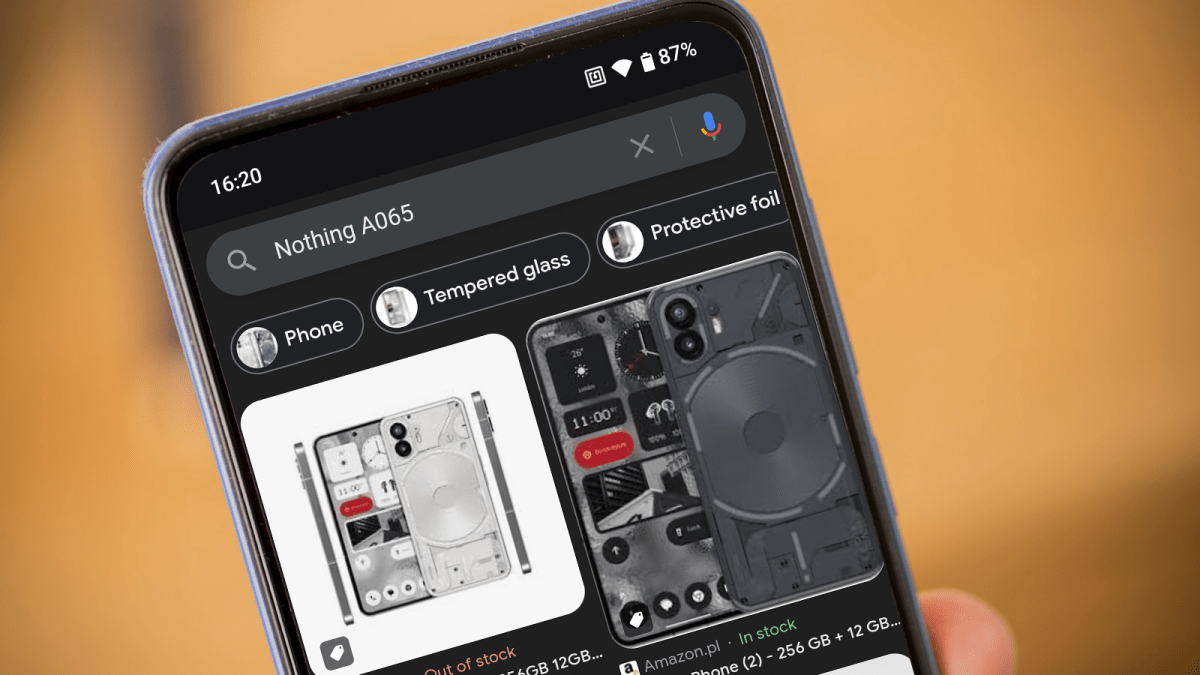
Dominik Tomaszewski / Foundry
One tip I recommend at this point, is to go back and tap on ‘Device name’. You’ll be presented with a pop up window where you can rename the device.

Dominik Tomaszewski / Foundry
Do so, but this time include the actual model number – say Artur’s Nothing Phone (2) – so if you forget again, you’ll be able to find the model name a little easier in future.
Check the back of the phone
While it’s certainly less common these days, you can sometimes find the model name of an Android phone printed on the back of the unit itself. If it’s in one of the best phone cases, then carefully remove it and take a look for any markings that reveal the model name.
Note: this is not useful if you have a newer phone, as manufacturers have long since discontinued this practice.
Use the IMEI Number
The International Mobile Equipment Identity (IMEI) number, is a unique identifier for your phone. You can use this number to find out more information about your device, including the model name.
Open your phone’s dialler and type *#06# on the keypad. This should automatically bring up your phone’s IMEI number. With the IMEI number, you can use online IMEI lookup services to get detailed information about your phone model.
Check the box or receipt
If you still have the original packaging or purchase receipt, you can find the model information there.
The box your phone came in usually has a sticker with the model number and other key information. Retail receipts often include the phone’s model name and number as well.
Whether through the settings, checking the device physically or its box, you can quickly and easily identify your phone, and that knowledge should help you maintain your device, troubleshoot problems and make informed purchases going forward.
