Expert's Rating
Pros
- Hands-free cleaning
- Digital base station screen
- Lift-up mop
- Mops with cleaning solution
Cons
- Heavy base station
- Power cable can loosen unnoticed
- Struggles with some low ridges
Our Verdict
The S1 Pro has an impressive feature set that allows it to care of its own maintenance. Cleaning really is a matter of pressing a button, or setting a schedule and letting the robot get on with it. But it has the basics down too, with powerful vacuuming and effective mopping.
Price When Reviewed
This value will show the geolocated pricing text for product undefined
Best Pricing Today
Best Prices Today: Eufy Omni S1 Pro
The Omni S1 Pro is Eufy’s flagship model, a gunmetal and glossy black robot vacuum and self-emptying station. It has one of the most advanced feature sets around at the moment, not only providing powerful vacuuming and deep mopping, but automatically emptying its own dustbin, emptying and refilling its onboard tanks and washing and heat-drying its mop. It’ll even automatically lift its mop pads when it crosses carpet.
But is it as good as it sounds? Let’s find out.
Uniclean Station
- LCD touch control panel
- Supplied hard floor cleaning fluid
- 3L clean water tank
Let’s start with the Uniclean station, which is a key component of the S1 Pro, housing its auto-emptying, mop refilling and cleaning apparatus.
It’s a slim, 67cm tall, black unit with two translucent water tanks that slide into the top. The 3L clean water tank is to the front of the station; you fill it by lifting up a plug to the side of the tank.
The 2L dirty water tank is at the back, and has a typical hinged lid: you release the catch to empty the tank. Once the station has been plugged in and set up, you’ll get a voice prompt whenever you lift up or replace the tanks in the station itself.

Alex Greenwood / Foundry
The 10x4cm LCD touch control panel sits at the top of the station and features a colour info screen to the left, which shows you real-time graphics of certain operations and the battery level. There are three buttons: Home, Start/Pause Cleaning, and Change Functions, the latter of which allows you to alternate between vacuuming alone or vacuuming and mopping.
Once you lift out the clean water tank, you’ll find the 600ml cartridge insert for the hard floor cleaning fluid. You’ll get one cartridge with the S1 Pro. Replacing this proprietary cartridge currently costs £19.99 from Eufy UK, or $21.99 from Amazon US.
Underneath the clean water tank is a hatch for the 2.5L dust bag.
Moving further down the station, the robot docking plate is at the bottom with a footprint of 38x42cm; at the back, you’ll find a lift-off plate that conceals the power socket for the roughly 130cm long cable with integral plug. Be careful, as the plug can come loose if you move the Uniclean station, and you won’t necessarily realise what’s happened as it’s covered by a plate.
The 2.5L dust bag will provide 68 days of hands-free cleaning, and the suction sound when the robot docks is not too alarming.
Robot vacuum
- Squared-off shape to get into corners
- 250ml dustbin
- Clean and dirty water tanks
The 5.14kg robot vacuum itself is in gunmetal grey plastic with a black front bumper zone. It features a 250ml dust collection bin and onboard tanks that hold 240ml of clean water and 220ml of dirty water.
There are two narrow buttons on the top of the robot: the left one for Home and the right for Start/Pause Cleaning. Part of the top of the robot lifts off to reveal the robot’s pull-out dust box, which is emptied into the Uniclean station when it docks, the power switch, a QR code to download the Eufy Clean app, and the Wi-Fi reset button.
In the box, you’ll also find two sets of side brushes, an additional rolling mop, an additional filter and dust bag, and a cleaning tool.
Set-up and Mapping
- Heavy Uniclean station at 8.66kg
- 4 hours charging time
- Does not always map rooms with floor lip difference
The set up for the S1 Pro is very similar to most smart robot vacuums. You’ll need to find a spot for the station with 0.5m clearance to the sides and 1.5m clearance to the front, then it’s a matter of filling the tanks, plugging it in and switching it on.
Next, connect to the Eufy Clean app, which you can download from the Apple or Google app store or use the QR code supplied with the S1 Pro. It’s a typical account set-up and we found the process simple.
You then need to map. The S1 Pro is fitted with TrueCourse™ Mapping, which Eufy states employs powerful dToF (direct time of flight) Lidar and 3D SLAM (simultaneous localisation and mapping) technology to create real-time home maps with unmatched speed and accuracy. But does this hold up in practice?
You should get a prompt to map the first time you connect the robot to the app, but you can also find the feature in the settings menu. You can also create multiple maps if you want the robot to be able to operate on different floors or rooms with no viable passageway to another map.
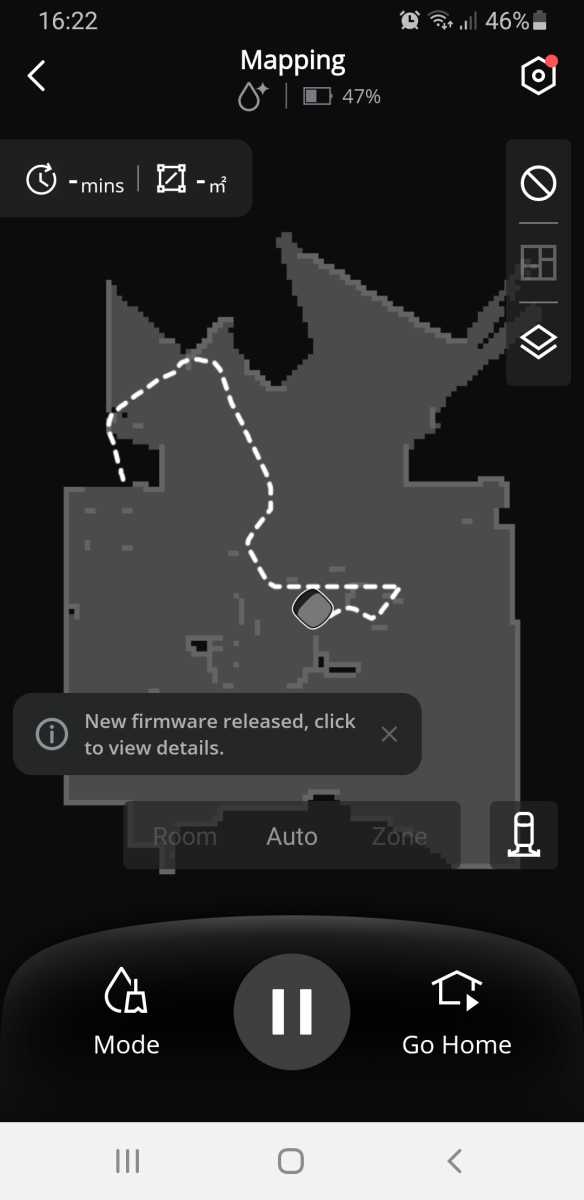
Alex Greenwood / Foundry
In our test, the S1 Pro’s initial mapping failed to register a room beyond a floor lip of 2.5cm. We tried several times, and the robot just didn’t register the space, so this is worth considering if your flooring is not entirely level.
That said, the S1 Pro maps the space it “sees” very well, and continually re-updates the space in terms of obstacle avoidance, using its 3D MatrixEye obstacle avoidance, made up of active binocular infrared imaging technology and an RGB camera to mimic human vision.
Eufy states the total charge time for the S1 Pro is four hours, and we found this to be accurate.
Vacuuming
- 8,000Pa suction
- Passed the flour test
- 68 days of hands-free cleaning
We began our vacuum test on carpet, and found the S1 Pro did a good job, although it did sometimes miss a few bits of fluff. There are four settings: quiet, standard, turbo and max.
The turbo mode will give you vacuum lines on your carpet, which gives you some idea of how strong 8,000Pa suction is – it’s very strong by current robot vacuum standards.
You can also choose to clean once or twice, or clean by room, space or zone.
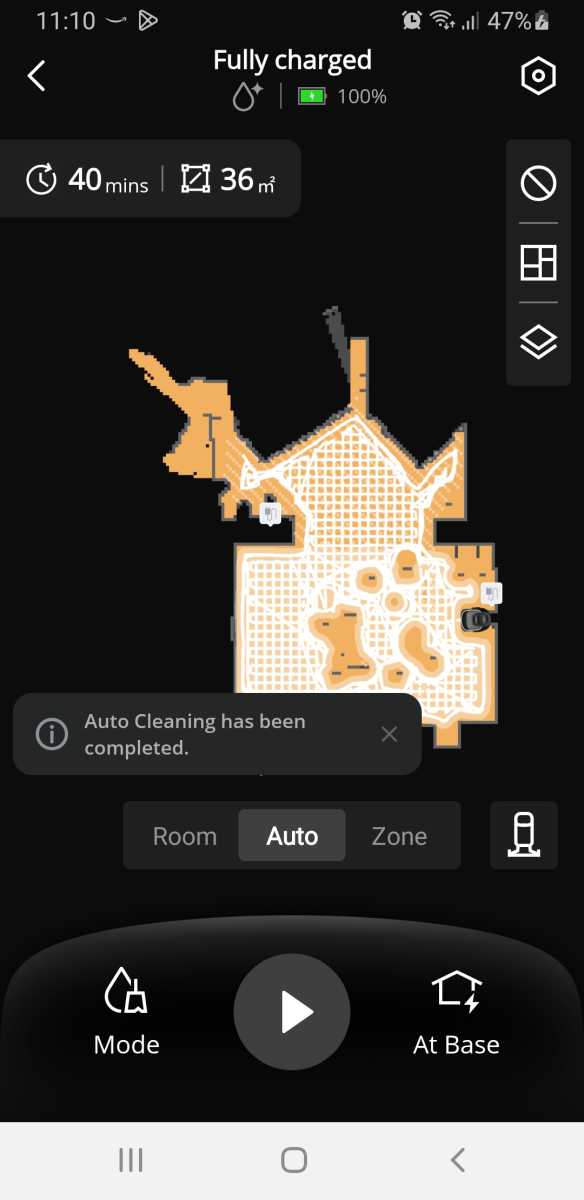
Alex Greenwood / Foundry
Noise-wise, the quiet mode is roughly the volume of a wash cycle on a washing machine, the standard mode is about the same as a typical vacuum cleaner, the turbo mode is like a hair dryer, and the max mode is roughly akin to the spin cycle on a washing machine.
The turbo mode will give you vacuum lines on your carpet, which gives you some idea of how strong 8,000Pa suction is
When it came to the flour test, we found that two cleans on the turbo vac removed most of the flour from a hardwood floor, but to remove everything without a trace required a mop clean as well.
Mopping
- Excellent mop moisture levels
- Exerts 1kg of pressure
- Mop auto-retraction
We conducted our first mop test and found the mop moisture levels to be well-judged – among the best we’ve seen. There are three settings: soft, standard and deep. Soft is a definite wash, rather than a moist or a damp-dust, and deep leaves a traditional mop wetness on your floor.
The S1 Pro delivers a stress-free, quick and easy cleaning solution, without the need to empty dust bags or fuss with filling and emptying water tanks
Eufy says the S1 Pro boasts an innovative dual water reservoir design and the mop roller spins at 170rpm, with 1kg of downwards pressure, continuously cleaned and rinsed by the mix of clean water and detergent.
Our hardwood floors felt and looked spotless.
After finishing mopping, the Uniclean station washes the mop and dries it with 55°C heated air to avoid dampness and odour.
Indeed, the whole process of either vacuuming or vacuuming and mopping a floor is simply a matter of pressing a button on the Uniclean station or in the Eufy Clean app. The S1 Pro delivers a stress-free, quick and easy cleaning solution, without the need to empty dust bags or fuss with filling and emptying water tanks.
The S1 Pro also has a built-in ozone generator in the Uniclean station that sterilises water and removes 99.99% of bacteria. If your space has both carpet and hard floor, the robot’s auto-retraction will lift the mop roller by 12mm as soon as it detects carpet.
We estimated the S1 Pro covers 1m2 in a minute, which is roughly typical of most robot vacuum and mops. Eufy claims the maximum runtime of the robot is 3.6 hours and we have no reason to doubt this.
App and Features
- Customised cleans
- Multi-level maps
- Smart voice control
As you may expect from a premium robot vacuum and mop, the S1 Pro has a range of extra features. You can control the Uniclean station from the app, changing the frequency of its auto-emptying, mop washing and auto-drying. You can turn off the automatic addition of the detergent and stop the ozone production.
You can customise and schedule cleans, set “do not disturb” parameters, toggle the BoostIQ setting on and off, which automatically increases suction power when the robot detects carpets. There’s also a manual control function.
You can also set multiple maps and edit them to create virtual boundaries, no-go zones and no mop zones. The app will also tell you when you need to replace parts, such as the roller mop, side brush or filter.
Voice control is also an option, via Amazon Alexa or Google Home.
Our only issue with the Eufy Clean app was that we couldn’t choose a light theme, which is a minor thing, but it did mean that the app was perpetually in dark mode.
Price and Availability
The S1 Pro is the flagship robot vacuum and mop in the Eufy range and it’s priced accordingly. It’s expensive but in line with the launch prices of flagship models from all brands.
You can buy it in the UK for £1,499 from Amazon, and from Amazon US for $1,499.99 – although there’s a US deal on at the time of writing that’ll net you $425 off, which makes it much more affordable.
This does suggest that UK buyers might want to wait for a corresponding price drop. The similarly featured Ecovacs Deebot X2 Omni has dropped from £1,099 down to £799 since its launch.
For more robot vacuum buying recommendations, have a look at our round-up of the best robot vacuums, and for more affordable options, see the best budget robot vacuums we’ve tested.
Should you buy the Eufy S1 Pro?
The S1 Pro is a pricey bit of kit, but it does deliver. Our hard floors were spotless, and we didn’t need to think about emptying the dust bag, and only refilled and emptied the water tanks once, over a three-week period (mind you, we only daily tested the robot over a 20m2 space).
It’s a rugged robot and holds its own. The only thing we would say is that the design is quite distinctive and it may not fit in with the decor of every home. But if you like the way it looks, then we think it’s a premium buy. The S1 Pro has everything you could want in a high-end robot vacuum and mop.














