The smart TV market is big and overwhelming, even if you know a lot about the tech involved. The range of models from just one brand like Samsung can mean hours of research to find the best model.
Sure, you’re probably looking for a 4K smart TV but just about every model on the market ticks those boxes, so you’ll need to decide on things like whether to get an OLED TV or a newer rival like Mini-LED.
Choosing a brand is important, too. For example, you might want to get a Philips for the Ambilight feature or Samsung, so it slots nicely in with your other products from the Korean tech giant. Alternatively, Amazon TVs have the popular Fire TV OS built in for simple streaming.
It’s a good idea to think about your budget as TVs really do range from less than $300/£300 while premium flagship models easily stretch into thousands if you want a large screen size. Check out our dedicated best budget TVs chart if you don’t have much to spend.
Bear in mind that we might list a TV from the last year or two – typically when the newer model hasn’t been upgraded much and the previous generation is discounted. They make some of the best TV deals.
We’ve got a range of prices here and the ‘Best TV’ isn’t just one set that everyone should buy, it will depend on how much you have to spend and what features you want. You will find the best TVs for movies, the best TVs for streaming and the best TVs for gaming.
Take a look at our top 10 from the best tv brands like Samsung, LG, Sony, Sony, Philips, Hisense and more. Remember that we can only test one size (typically 55in if we can) but specs can vary slightly between models.
Click through to our full reviews of each for more in-depth evaluation. After the chart we have more buying advice and an FAQ with some of the most asked questions about buying a TV.
Find the best Samsung TV for you and read our guides to LG TVs and Sony TVs too. And check out the best Black Friday TVs deals for the lowest prices this year.
Best 4K Smart TVs 2023
1. LG G3 OLED (2023) – Best Overall

Pros
- Stunning HDR picture performance
- Four 120Hz HDMI inputs
- Svelte One Wall design
- Upgraded webOS
Cons
- Expensive
- No HDR10+
- No stand supplied
LG has done it again with yet another brilliant OLED TV which is, in many ways, the one to beat in 2023.
It now has LG’s first MLA (Micro Lens Array) OLED panel offering up sublime picture quality. You’ll be dazzled by highly dynamic images, with beautiful levels of detail and a colour vibrancy that warms the soul.
This is partly down to LG’s most powerful picture processor yet and doesn’t scrimp on the gaming side of things either with 4K 120Hz support on all HDMI ports as well as a Game mode, low latency and more.
The latest version of webOS is much improved with a more user friendly interface and the G3 has a svelte One Wall design to boot. It’s hard to find fault but the TV is aimed at wall-mounting so those wanting a stand will have to purchase it in addition.
2. Samsung QN85C (2023) – Best Mini-LED TV
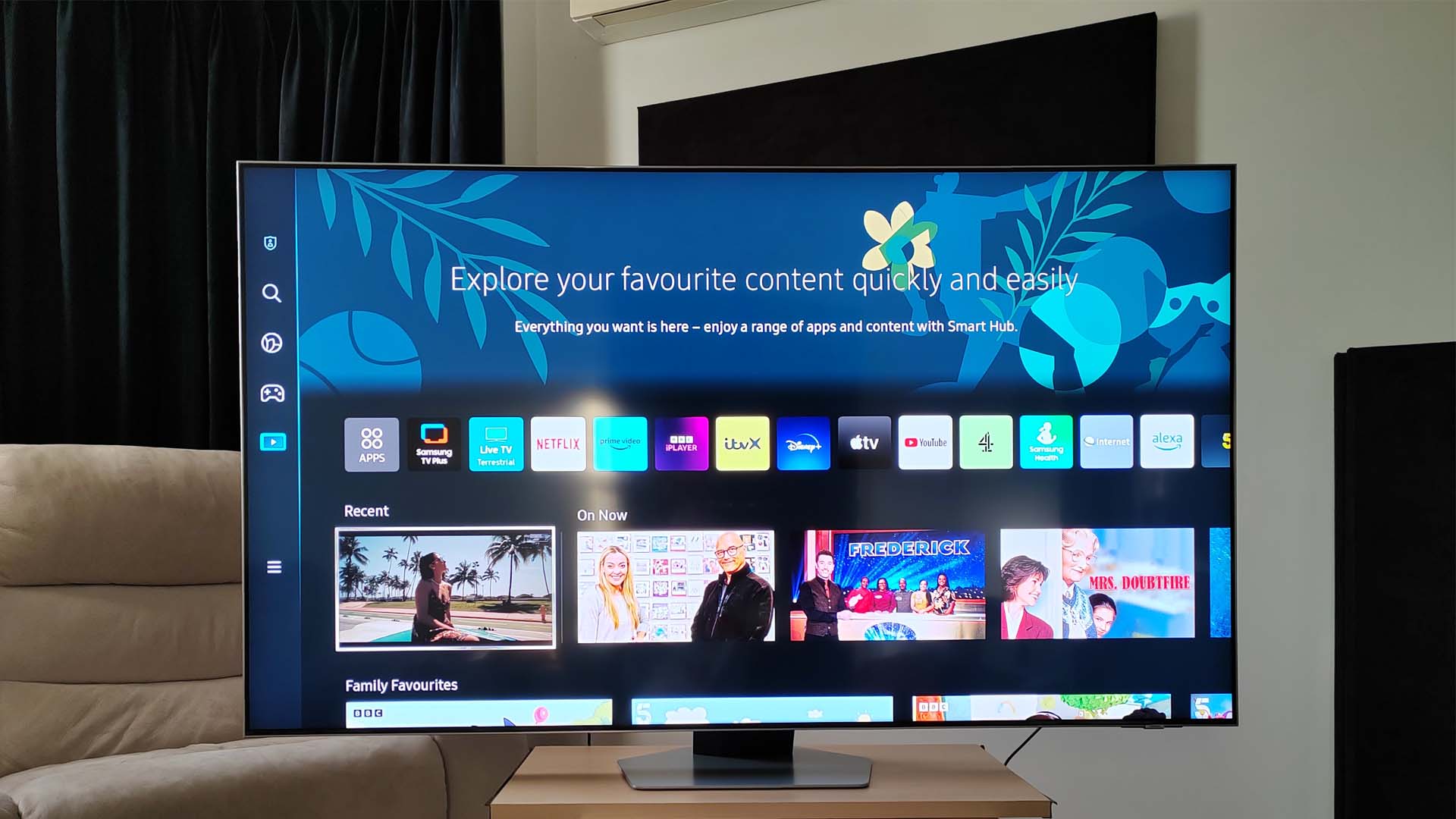
Pros
- Impressive image quality
- Tizen smart TV platform
- 120Hz refresh rate
Cons
- No Dolby Vision
- AI Audio sounds harsh
With its impressive Quantum Mini LED panel, the QN85C proves you don’t need to buy an OLED to get impressive black levels. It’s a high-performance 4K smart TV, with an enviable feature specification.
There’s real depth here and remarkable peak HDR brightness, while the Neural Quantum Processor 4K is multi-talented and handles images with ease.
Furthermore, the TV lends itself well to next-gen gaming thanks to a 120Hz refresh rate which is supported on all four HDMI ports. Low latenct and a dedicated Game Hub mean gamers are well catered for.
There’s little to dislike here if you can afford one, really just the lack of the Dolby Vision HDR standard and the AI Audio mode is best avoided. Still, it’s an excellent all-rounder that will satisfy the vast majority of buyers.
3. Samsung The Frame (2022) – Best Lifestyle TV

Pros
- Unique art frame design
- Matt QLED screen
- Tizen smart platform
- Solar powered remote
Cons
- No Dolby Vision support
- Large One Connect box
The Frame is a unique TV proposition, which in its latest iteration is better than ever. The adoption of the matte screen is entirely appropriate and really adds to the arty vibe that The Frame engenders. When it comes to interior design, The Frame has obvious appeal before you even factor interchangeable bezels.
Overall picture performance warrants a thumbs up, with the caveat that black level depth is limited and the screen is prone to backlight blooming. The screen’s audio chops are surprisingly decent which is a leap from last year.
The provision of the One Connect box simplifies wall hanging, reducing cable spaghetti down to a single strand, but you will need to accommodate the unit somewhere nearby, and it’s quite a large piece of kit. A specialist proposition, then, but one that comes highly recommended, especially when the 2023 model is near identical.
4. LG B3 OLED (2023) – Best Value OLED TV

Pros
- Beautiful OLED panel
- Great gaming features
- Excellent remote control
- Updated webOS platform
Cons
- Limited sizes
- Struggles with sudden motion
- Sound quality can’t match the picture
While the G3 and C3 get the most attention, the B3 has really taken us by surprise this year making for an excellent all-rounder for those after a feature-packed OLED TV without breaking the bank.
It offers up a beautiful picture as you’d expect from LG, inside an incredibly slim chassis with an almost invisible bezel. With three sizes starting at 55in, it’s not the most accessible so the C3 is better if you need a more compact panel.
However, the B3 still shines with lots of gaming features and LG’s user-friendly webOS platform, now updated with a cleaner interface and the excellent Magic Remote adds value. Sound quality isn’t amazing but the B3 remains a solid buy.
5. Hisense U6K (2023) – Best Value Mini-LED TV

Pros
- Excellent colour and contrast
- Affordable(ish)
- Low latency game mode
Cons
- Irritating software (outside the US)
- Bulky remote
- Few fancy features
You can rely on Hisense for offering high-end technology for affordable prices and that’s exactly what the U6K does. For under £1,000 and a lot less in the US, you get a Mini-LED panel for a decent 55in size.
With excellent colour and contrast, it already makes it one of the best affordable Mini-LED sets on the market, and it has a low latency gaming mode and a reasonably slim design.
Of course, there are downsides at this price as the panel is only 60Hz, we don’t love the chunky remote and outside the US (which gets Google TV) the software is the not so exciting Vidaa OS.
So, the U6K is a better deal in the States but it’s still a good value Mini-LED option elsewhere. If you have a little more to spend, the Hisense U7K is a great option.
6. Sky Glass – Sky TV Without the Dish

Pros
- All-in-one system
- Dolby Vision
- Amazing Dolby Atmos sound system
- No dish
Cons
- No local storage for recordings
- No Game modes or 120Hz
- No headphone support
Sky’s first own-brand TV is an interesting proposition, offering customers Sky TV without a satellite dish for the first time ever.
The TV itself is stylish, offering a choice of colours and sizes and uses a decent 4K QLED panel. You won’t need a soundbar either as the Glass has a built-in Dolby Atmos sound system complete with up-firing drivers.
Buying it on a contract might be a boon for some but with no 120Hz support (despite HDMI 2.1 ports), enthusiast gamers will want to look elsewhere.
Note that this isn’t just Sky Q over the internet, so the way Sky Glass works – mainly not having a hard drive to store recordings – may irk some users.
7. Pansonic MZ2000 (2023) – Best TV for Movies

Pros
- High brightness OLED panel
- Fully integrated Dolby Atmos sound system
- Universal HDR support
Cons
- Only two HDMIs are 120Hz
- Expensive
Panasonic continues to impress with its latest Z2000 flagship ‘Master OLED Ultimate’ TV.
It’s nothing short of stunning with the addition of an MLA (micro lens array) panel bringing a dramatic increase of luminance resulting in a more dazzling HDR experience as well as better everyday performance.
Of course, it’s expensive but you really are getting one of the best OLED TVs money can buy this year with the combination of an intuitive smart platform, accomplished Dolby Atmos sound system and more.
It’s best for movies but it also has decent gaming credentials, too, even if only two HDMI ports are 120Hz capable – which isn’t uncommon.
8. TCL RC630K – Best Budget TV

Pros
- Bright, impressive 4K QLED display
- Smooth Roku software
- Excellent HDR support
- Fantastic value
Cons
- ITV and Channel 4 apps lack live TV
- No voice controls in the remote
TCL is the king of budget TVs right now and the RC630K is simply amazing value for money for those on a budget.
You’ll likely be surprised at what you get for your money here with a 4K QLED screen in a range of sizes, though buying 50in and above is your best best. The picture quality is very good and the screen is bright, with a plethora of HDR standards onboard.
The built-in Roku software as well as Freeview Play gives you access to a wealth of content without the need for a streaming stick or otherwise, and if you don want to plug things like consoles in there are four HDMI ports.
It’s no surprise that the TV doesn’t support a 120Hz refresh rate but otherwise, the downsides are very minimal here.
9. Panasonic MZ980 (2023) – Great OLED for Movies & Gaming

Pros
- Beautiful OLED panel
- Top-notch processor
- Excellent gaming features
- Highly configurable picture
Cons
- Complex menus
- Too many steps for voice control
- Limited audio
Panasonic might be better known for its high-end TVs but the MZ980 is something of a dark horse in the OLED market this year.
It’s arrived at a competitive price, similar to the LG B3, and has a whole lot to like about it starting with Panasonic’s high-end HCX Pro AI processor and a gorgeous OLED panel working together to great effect.
While it’s not the most user-friendly around and doesn’t have the sound system or sizes larger than 55in, it supports 120Hz gaming, all four HDMI ports have ALLM (automatic low latency mode and has and both AMD Freesync and G-Sync.
It doesn’t have an MLA panel like the MZ2000 but that’s understandable at this mid-range price. It’s a solid OLED for those who like to watch and game in equal measure.
10. Samsung QN900C – Best 8K TV

Pros
- Fantastic detail
- Great color and contrast
- Upscales 4K and lower-res content
- One Connect breakout box
- Very thin profile
Cons
- Some issues with backlighting
- Audio lacks thump
8K TVs still have niche appeal, partly due to the price and the small amount of native 8K content out there. However, if you do want one then the Neo QLED QN900C is an excellent choice.
In terms of image quality, it delivers, and then some. 8K content looks spectacular and Samsung’s intelligent upscaling means that even when you’re watching 4K Ultra HD or Full HD content, you still get a great experience.
The QN900C has got bags of brightness making it great for bright living rooms if you have space for 65in or larger. Colour is equally marvelous and contrast is as good as it gets for an LED TV.
We also love the rechargeable remote control so it’s only minor interface and backlighting issues stopping it from getting full marks.
How to choose the best TV for your needs
4K TVs have a resolution of 3840×2160 pixels, which is exactly four times more than Full HD. You should look for a model that has several inputs – not just one – that can handle incoming 4K content sources. These can be Ultra HD Blu-ray players, games consoles and media streamers such as the Apple TV 4K and Amazon Fire TV 4K.
The key specification to look out for is HDMI version 2 input with HDCP 2.2 support. The latter is a version of copy protection used by all external 4K sources, so the more inputs that support it the better. If you buy a budget TV, it most likely will only have one HDCP 2.2-compliant input. Learn more about HDMI ports here.
This means you can only connect one 4K device to the TV, which is not ideal. The prices of 4K UHD TVs have fallen dramatically, so most cost the same as HD models did a couple of years ago.
While the extra resolution that 4K offers is best appreciated on a large screen (50in or more), that hasn’t stopped smaller panels appearing. While there’s no reason not to buy a 4K TV at 40 inches, and the performance can be excellent, don’t expect to see overt picture improvements if you’re sitting the typical 8-10 feet away.
If you want 4K resolution at 120fps (or 120Hz) to make the most of the PS5 and Xbox Series X then you’ll need HDMI 2.1. Find out more about next-gen console compatibility here.
All the TVs tested here have 4K resolutions. These UHD (Ultra HD) sets are the ones to buy now. Only go for a Full HD (1920×1080 pixels) set if you can’t afford a 4K model or you’re buying something under 40in.
4K content is becoming more widely available with broadcasters gearing up to show a lot of sport and drama in 4K. 4K is also available over your broadband connection as long as it’s quick enough.

Around 15Mb/s should provide you with a source of 4K video from Amazon, Netflix, YouTube and Sky Q. Alternatively you can buy a 4K Blu-ray player and 4K UHD Blu-ray discs.
BT also broadcasts sport in 4K (football, rugby, Moto GP, squash, to name but four) via its Infinity broadband. Because this streams at 2160/50p a much faster broadband connection is required. BT will generally refuse to offer a 4K set-top box to those Infinity customers on less than a 45Mb/s connection.
4K? What about 8K!
Just as 4K is starting to become mainstream, manufacturers are now beginning to shout about 8K. This doesn’t mean you shouldn’t buy a 4K TV.
8K broadcasts are a long way off, and there is almost no 8K content to watch. But just like 4K TVs, 8K models will upscale video so it looks sharper. But the same rules apply about screen size: you need a very, very large screen to notice the extra detail.
Unlike previous leaps in TV quality (black and white to colour, SD to HD), both 4K and 8K started off without proper, agreed standards. This is another reason why 4K is a more sensible purchase now: modern sets have the necessary H.265 support to decode broadcasts, but some early models didn’t.
You can plump for 8K now to future-proof and you’ll get HDMI 2.1 by default supporting next-gen consoles, but you won’t get 120fps as you’ll be limited to 60Hz.
HDR
A new generation of HDR (High Dynamic Range) UHD TVs arrived in 2017 which offer higher peak whites and better colour depth than what came before. However, to appreciate these capabilities you need to feed your HDR 4K TV with HDR content, and there aren’t masses around although it’s on the rise.
You’ll find UHD Blu-rays such as Planet Earth II, and content on Amazon and Netflix, but the rest is likely console games rather than TV shows and films. HDR comes in different standards including HDR10, HLG and Dolby Vision. You can read more about Dolby Vision here.

There’s plenty of HDR content around now but the different versions make it a little tricky. Also note that while cheaper sets support HDR, they tend to have much lower-grade panels. They particularly struggle to offer enough brightness to really show HDR content properly.
Make sure you read our full reviews to see how each TV performs.
Voice commands
The Google Assistant, Bixby and Siri are assistants that originated in smartphones but are gradually finding their way into TVs.
With a voice-activated assistant onboard, you’ll be able to adjust the volume and change the channel on the TV, but also control anything else within its scope, such as smart lights and heating. It’s certainly a nice feature to have, but it’s not a deal-breaker if it’s missing.
If you can’t install your TV yourself, note that Amazon now offers services including wall-mounting from around £100. What you can do yourself is to tweak the settings using our guide on how to get the best picture from your TV.
FAQ
What are the Best TV Brands/Manufacturers?
There are plenty of great TV brands to choose from, especially in western markets like the US and UK. The top manufacturers include Samsung, which has ranked number one globally for 17 years running, according to Omdia.
Other big brands you’ll see a lot when browsing retailer listings include LG, Sony, Hisense, TCL, Philips and Panasonic. There are others that pop up such as Toshiba, JVC, Sharp, Xiaomi as well as Amazon’s Fire TV range which is finally available in the UK.
Picking one brand doesn’t automatically mean your new TV will be amazing. That’s why we review as many sets as we can.
Comparing TV Features: What is worth paying more for?
There is no hard and fast rule about what features are the best and therefore worth splashing the cash on. It largely depends what you want to use the set for so there’s no point getting a gaming TV (more on those below) when you only want to watch films.
However, there are various things to think about before making a purchase and having a must-have along with a wish list will help you make the right choice.
Panel technology is a big one and these days there is a large choice, from basic LCD to OLED to Mini-LED. All have pros and cons (read our reviews to find out more) but this would be one of the main things to spend more on if you can afford it – after all the picture quality is the main thing you want in a TV.
Size is a factor, but don’t just buy the biggest one you can afford. Make sure it fits your space properly with a good viewing distance – Sony recommends 1m for a 55in 4K or 8K TV.
Next up is audio quality and it’s a tricky one as though the marketing for a TV might make it seem like sound quality is ‘just like the cinema’ the reality is often very different. After all, these TVs are often wafer thin and that’s not conducive to a proper sound system.
Some are better than others, with some offering Dolby Atmos or even have a built-in soundbar (see Philips models with Bower & Wilkins). Again, read our full reviews of the models to find out if it’s got what you need.
You should think about the smart platform (ie Samsung’s Tizen and LG’s webOS) as although all the big names will have most of the top streaming apps such as Netflix and Disney+, it’s worth checking the ones you want are available first.
It’s also worth considering a particular brand if you have other smart devices from it as they may talk to each other within your smart home for additional features. This is worth it even if it’s as simple as whether it has support for Amazon Alexa or Google Assistant.
HDMI ports are a sneaky element with even expensive models sometimes only offering two or three ports. That’s no good if you’ve got two consoles, a set-top box and a streaming stick to plug in so make sure there are enough.
You’ll also want to make sure they (or some) are HDMI 2.1 for gaming features like 120Hz refresh rate at 4K resolution.
Smart TVs vs Traditional TVs: Which one should you choose?
In 2023, this isn’t much of a factor as even the cheapest TVs you’ll find are smart. In the simplest terms, this means it can connect to the internet (via Wi-Fi or Ethernet) to use apps in much the same way your smartphone does.
If you do want a non-smart/dumb TV, perhaps for privacy reasons or to ensure kids don’t have the ability to watch YouTube all night, then they can be found if you look hard enough. The downside is they tend to be a bit on the expensive side for what you get – eg this 32in HD set from Cello with only one HDMI port is £139.99.
What are the best TVs for gaming?
If you’re looking for a TV with gaming in mind, there are a few things you want to look out for. For starters, make sure it’s at least 4K resolution as you don’t want it any lower than that for picture quality.
Next up you ideally want a TV that supports 120Hz refresh rate, that’s double the traditional speed and makes gaming – particularly fast games like first person shooters – smoother and more enjoyable. Plus, it can give you an advantage.
This will also require HDMI 2.1 which supports 120Hz at 4K resolution, but a lot of TVs only have one port on this version with others using an older version. That’s bad news if you want to plug in multiple next-gen consoles like the PS5 and Xbox Series X.
A lot of TVs come with a gaming mode of some kind. They’re not all the same and some are better than others. Typically, they are a visual bar giving you quick access to game-related settings but check our reviews for more specific details.


